Implementing a Joiner in nRF Connect SDK
- 3 minutes read - 511 wordsIn a previous article, we explored how a Commissioner node provisions a Joiner in a Thread network using OpenThread’s default firmware. However, in real-world applications, custom firmware logic is often required, along with programmatic control over the commissioning process. In this article, we will implement a Joiner using the nRF Connect SDK, following these four key steps.
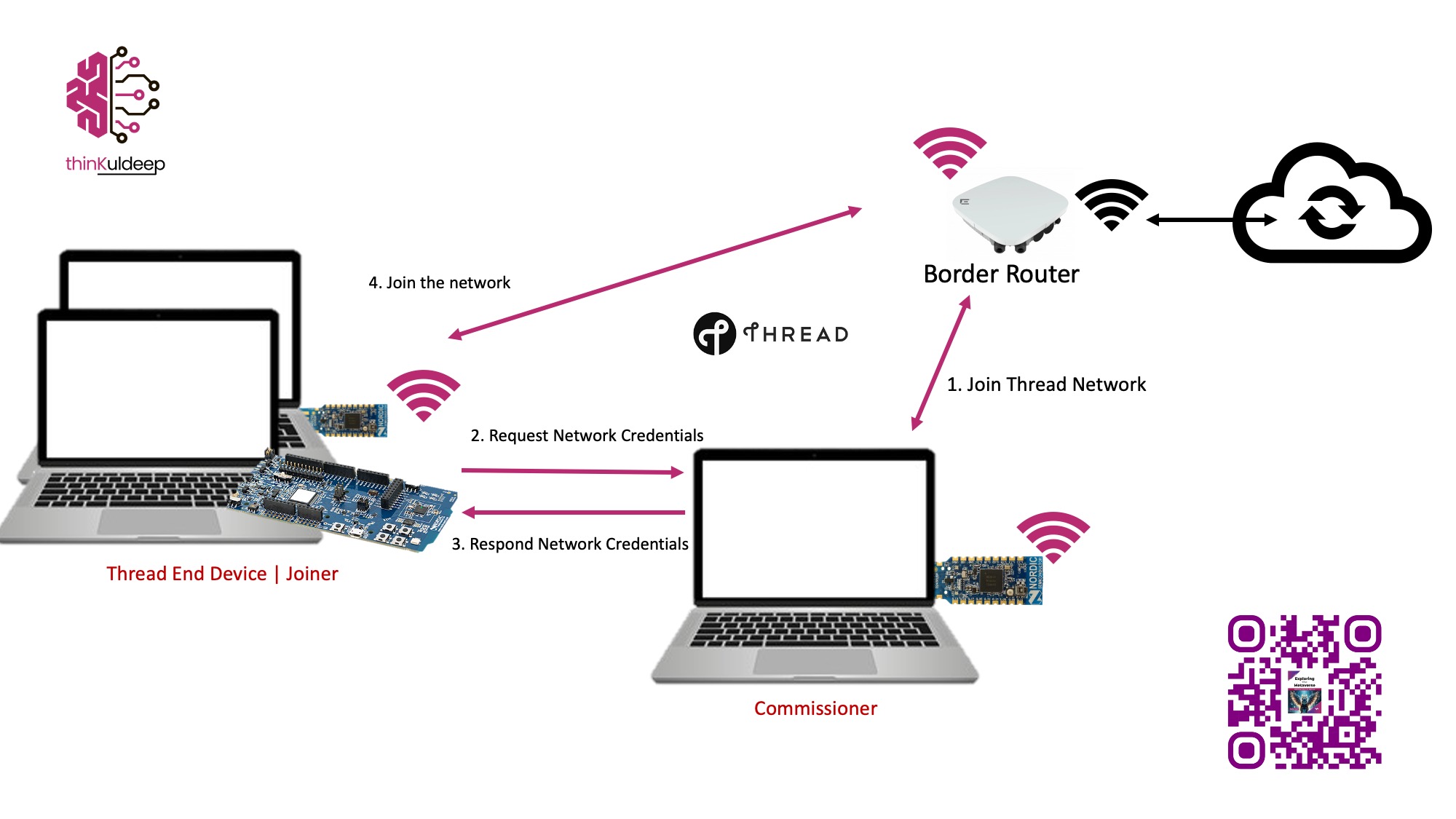
Joiner in Action
The Joiner process involves the following steps:
- Enable Thread – Ensure that the Thread network and IPv6 are enabled.
- Discovery – Scan the network, request credentials, and select the best available network.
- Request to Join – Configure the dataset for the selected network and send a join request using a pre-shared key (PSKd). The Commissioner approves the request if the PSKd is valid.
- Start Thread – Once accepted, the Joiner starts the Thread network.
We will implement these steps in an nRF Connect application.
Developing the Joiner Application
1. Create a New Application from the Thread CLI Sample
Using the nRF Connect extension in VS Code:
- Select Create a New Application > Copy a Sample
- Choose the SDK version
- Select OpenThread CLI Sample
- Set the project path
This will generate a Thread CLI-based project.
2. Configure the Build
Add a build configuration and flash it to a Dongle or Development Kit (DK). This exposes the OpenThread command-line interface for debugging and testing.
Modify the configuration file to include:
CONFIG_SERIAL=y
CONFIG_UART_CONSOLE=n
CONFIG_LOG=y
CONFIG_OPENTHREAD_THREAD_VERSION_1_2=y
CONFIG_OPENTHREAD_POLL_PERIOD=1000
CONFIG_OPENTHREAD_DEBUG=y
CONFIG_OPENTHREAD_JOINER=y
CONFIG_OPENTHREAD_NORDIC_LIBRARY_MTD=y
CONFIG_OPENTHREAD_MTD=y
3. Implement the Joiner Logic
Create a new file, e.g., thread_joiner.c, and include the necessary dependencies:
#include <stdio.h>
#include <zephyr/kernel.h>
#include <version.h>
#include <zephyr/net/openthread.h>
#include <zephyr/logging/log.h>
#include <openthread/thread.h>
#include <openthread/ip6.h>
#include <string.h>
#include <openthread/netdata.h>
Step 1: Enable Thread
Register a state change callback and ensure IPv6 is enabled:
openthread_state_changed_cb_register(otInstance, state_changed_callback, NULL);
if (!otIp6IsEnabled(otInstance)) {
otIp6SetEnabled(otInstance, true);
}
Step 2: Network Discovery
Call otThreadDiscover to scan for available networks:
errorCode = otThreadDiscover(
otInstance,
0, // Scan all channels
OT_PANID_BROADCAST,
false,
false,
&otDiscoverCallback,
openthread_get_default_context()
);
In otDiscoverCallback, choose the network node with the highest result->mLqi.
Step 3: Request to Join
Send a join request using a predefined PSKd:
const char *PSKD = "KULD55P";
errorCode = otJoinerStart(
otInstance,
PSKD, NULL, NULL, NULL,
KERNEL_VERSION_STRING, NULL,
&otJoinerStartCallback,
openthread_get_default_context()
);
On success, otJoinerStartCallback will be triggered.
Step 4: Start the Thread Network
Once the Joiner request is approved, enable the Thread network:
errorCode = otThreadSetEnabled(otInstance, true);
4. Build and Run the Joiner
- Add
thread_joiner.cto the CMake configuration. - Build the project and flash it onto the Dongle or DK.
- On a successful flash, the device will attempt to join the network and print logs on state changes.
Commissioner Logs
A Commissioner node must be running and configured to allow Joiner access. If successful, the Commissioner will log events similar to:
Commissioner: Joiner start 0ed58b6b7917a948
Commissioner: Joiner connect 0ed58b6b7917a948
Commissioner: Joiner finalize 0ed58b6b7917a948
Commissioner: Joiner end 0ed58b6b7917a948
This confirms that the Joiner successfully connected to the Thread network.
Conclusion
By following these steps, we have implemented a Joiner application using the nRF Connect SDK. This approach allows for customized firmware logic, enabling a more flexible and automated provisioning process in Thread networks.
Find the IoT Practices Publication for more details.
#IOT #network #cloud #getting started #learning #technology #fundamentals #thread #openthread #security #nRF #SDK